When You Install A New Copy Of Windows XP Or Format Your Computer, The Desktop Comes Up With A Default Wallpaper Provided By Microsoft. You Must Be Thinking Of Customising Your Desktop, By Replacing The Default Wallpaper By Some Cool Wallpaper, But Don't Know How To Do So? Today, I Will Show You How To Change The Wallpaper Of Your Desktop, So That It Looks Pretty Cool.
Simply Follow This Steps:
1) Right Click On Your Desktop & Select Properties.
2) Now Click On Desktop Tab. You Can See The Preview Of Your Current Wallpaper.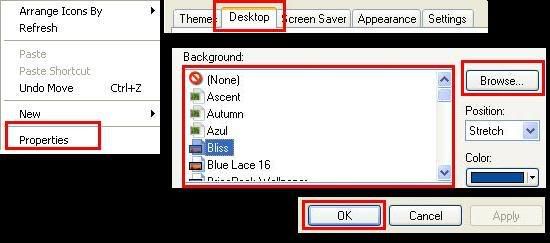
3) Below You Can See A List Of Wallpapers Provided By Microsoft. You Can Select The Wallpaper & Press OK.
4) If You Want To Use An Image From Your Computer, Click On Browse, Find That Image & Click OK.
Want to Change Wallpaper More Easily Than These Above Steps?
Just Right Click Any Image From Your Computer & Select "Set As Desktop Background". Isn't It Amazing?
Still Have Queries? Post Your Queries In Comment Section.
Monday, June 9, 2008
How To Change Wallpapers In Windows XP?
Labels: Wallpapers
Posted by Omkar Dutta at 10:49 AM
Subscribe to:
Post Comments (Atom)
0 comments:
Post a Comment