Getting Bored With That Same Old Blue Colour Taskbar? Many Of You May Not Be Knowing That Microsoft Has Provided 3 Taskbar Bundled In Windows XP.
1) Default (Blue)
2) Olive Green
3) Silver
Follow This Simple Steps:
1) Right Click On Your Desktop & Select Properties.
2) Now Click On "Appearance" Tab. You Can See The Preview.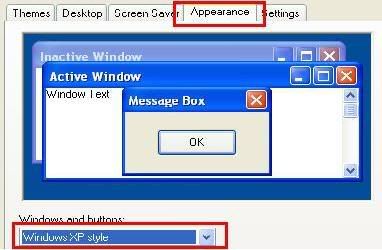
3) Click On "Color Scheme" & Select Which Color You Want & Then Press OK.
Still Have Queries? Post Your Queries In Comment Section.
Monday, June 9, 2008
How To Change The Appearance Of Windows XP?
Posted by Omkar Dutta at 11:03 AM
Subscribe to:
Post Comments (Atom)
0 comments:
Post a Comment