Do You Have Some Important Files Stored In Your Computer, That You Don't Want Others To See? If Really Your Answer Is Yes, Then I Have A Solution. You May Be Thinking That I Will Ask You To Buy Some Costly Software. But No, You Can Hide Your Files And Folders In Windows XP Without Any Software.
Follow These Simple Steps:
1) Right Click Any Folder That You Want To Hide.
2) Click On "Properties".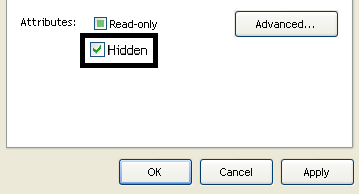
3) Click On General Tab.
4) Tick The Option, "Hidden"
5) Click On OK.
Now Your Folder Is Hidden. Remember The File Name And Exact Location, So That You Can Unhide Your Files And Folders Later On.
Note:
1) This Method Is Not At All Secure.
2) Anyone Can See Your Hidden Files, If The Person Knows How To Unhide.
Related:
How To Unhide Hidden Files And Folders
Still Have Query? Post Your Query In Comment Section.
Saturday, August 2, 2008
How To Hide Your Files And Folders In Windows XP, Without Any Software?
Labels: Hide, User Accounts
Posted by Admin at 11:03 AM
Subscribe to:
Post Comments (Atom)
0 comments:
Post a Comment